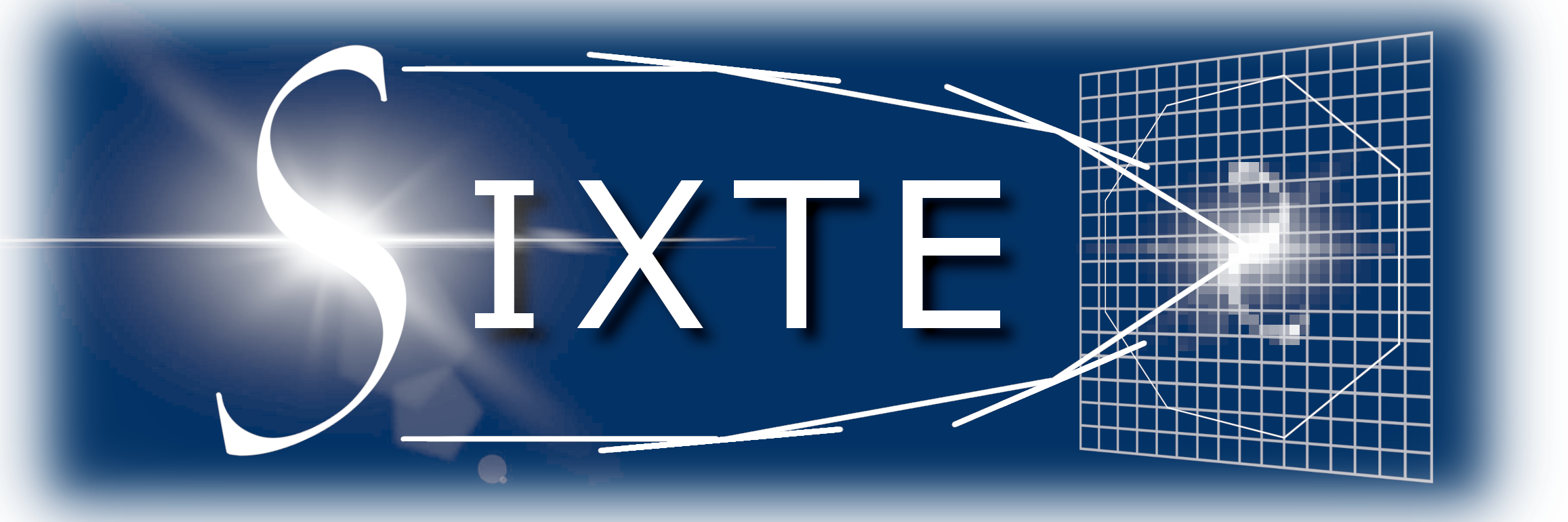Prerequisite Steps
We recommend to use the gcc, g++, and gfortran compilers of the GNU Compiler collection for the SIMPUT and SIXTE installation. For SIXTE, you will also need a recent version of the boost- and gsl-libraries. These packages can be installed via
brew install gcc boost gslif you are using the Homebrew package manager, or
sudo port install gcc boost gslif you are using the MacPorts packet manager. We recommend using Homebrew.
The following commands will then set up your environment properly for the installation:
Apple Silicon:
In a C shell csh/tcsh if you are using Homebrew
setenv CC /usr/bin/clang
setenv CXX /usr/bin/clang++
setenv FC /opt/homebrew/bin/gfortran-12In a Bash shell (bash/sh/zsh) if you are using Homebrew
export CC=/usr/bin/clang
export CXX=/usr/bin/clang++
export FC=/opt/homebrew/bin/gfortran-12In a C shell csh/tcsh if you are using MacPorts
setenv CC /usr/bin/clang
setenv CXX /usr/bin/clang++
setenv FC /opt/local/bin/gfortran-mp-12In a Bash shell (bash/sh/zsh) if you are using MacPorts
export CC=/usr/bin/clang
export CXX=/usr/bin/clang++
export FC=/opt/local/bin/gfortran-mp-12Intel:
In a C shell csh/tcsh if you are using Homebrew
setenv CC /usr/local/bin/gcc-12
setenv CXX /usr/local/bin/g++-12
setenv FC /usr/local/bin/gfortran-12In a Bash shell (bash/sh/zsh) if you are using Homebrew
export CC=/usr/local/bin/gcc-12
export CXX=/usr/local/bin/g++-12
export FC=/usr/local/bin/gfortran-12In a C shell csh/tcsh if you are using MacPorts
setenv CC /opt/local/bin/gcc-mp-12
setenv CXX /opt/local/bin/g++-mp-12
setenv FC /opt/local/bin/gfortran-mp-12In a Bash shell (bash/sh/zsh) if you are using MacPorts
export CC=/opt/local/bin/gcc-mp-12
export CXX=/opt/local/bin/g++-mp-12
export FC=/opt/local/bin/gfortran-mp-12You can then continue with the basic installation procedure for SIMPUT and SIXTE.
If you build from git, you might need to install libtool and autoconf.
Troubleshooting on macOS
- If the GSL library is not found in the configure step, you can specify the path directly by
--with-gsl-prefix=gslpath(usually /usr/local or /opt/homebrew/Cellar for Homebrew or /opt/local for MacPorts). - If the boost library is not found, define the path with
--with-boost=boostpath, similar to GSL - Make sure that the environment variables for compiler options (CFLAGS, CXXFLAGS, FFLAGS, LDFLAGS) do not contain any interfering options and check the contents of the environment variable DYLD_LIBRARY_PATH. For a standard SIXTE installation, these variables are not necessary and can be unset before the installation.
- If you encounter the problem:
ld: file not found: path/libquadmath.0.dylib for architecture arm64try runningautoreconf --install --forcebefore the configuration step.Autotoolshas to be installed for this. - If you have Mac OSX El Capitan, be sure to switch off the “System Integrity Protection” in order to ensure that the SIMPUT and SIXTE installation is working correctly (see here for more information on how to do this).