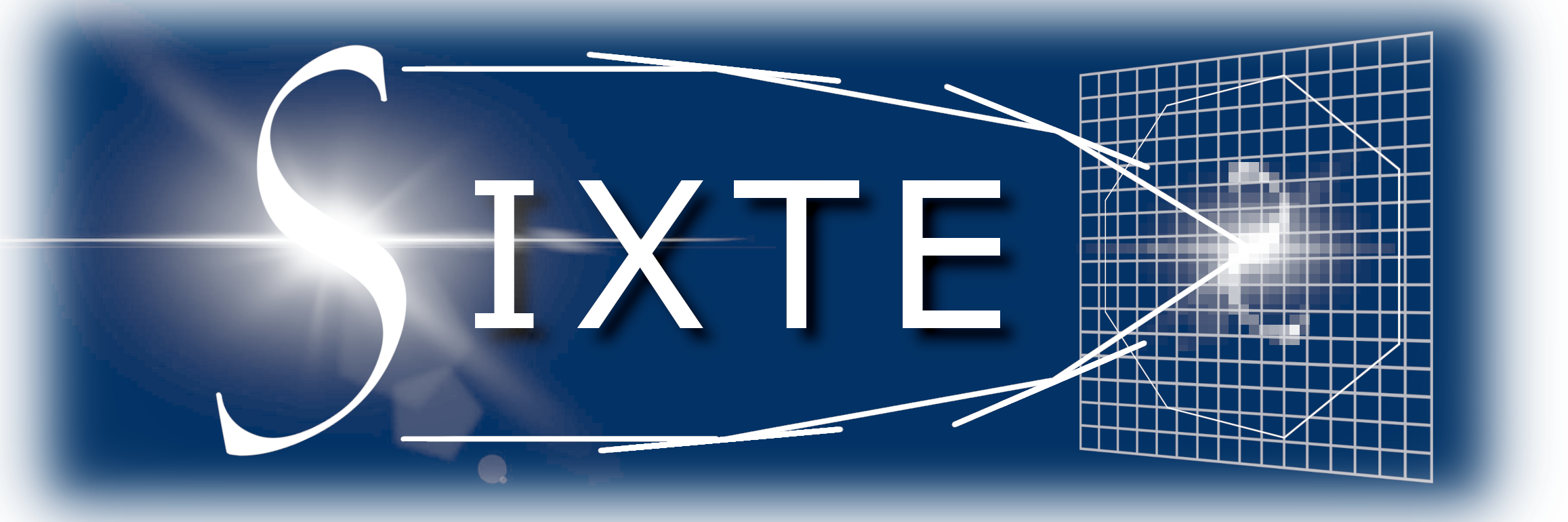In the following, a quick tutorial for SIXTE is displayed to get you started. We still recommend to take a look into the tutorial section in the SIXTE manual (link to the most recent version at the bottom of this page) for a way more detailed tutorial with a lot of explanations.
Environment Variable and testing
To be able to use the tools, you have to set the environment variables $SIMPUT and $SIXTE to the respective installation directories and source the sixte-install.csh/sh script, like shown in the installation tab.
To follow along with this tutorial, you will need to have XSPEC installed.
Next, we are going to test if SIMPUT and SIXTE are running in general. Please enter to your terminal the following commands:
plist simputfile
plist sixtesimBoth give you a list with possible parameters to set for simputfile and sixtesim respectively.
For simputfile this should look like the following:
Parameters for /Your/directory/pfiles/simputfile.par
Simput = some_fits_file.fits output SIMPUT catalog file
(Src_ID = 1) source ID
(Src_Name = none) source name
(RA = 0.0) right ascension (deg)
(Dec = 0.0) declination (deg)
(srcFlux = 0.0) source flux (erg/s/cm^2)
(Elow = 0.1) lower bound of the generated spectrum (keV)
(Eup = 100.0) upper bound of the generated spectrum (keV)
(Estep = 0.0) deprecated (resolution of the spectrum (keV) )
(Nbins = 1000) number of energy bins created from Elow to Eup
(logEgrid = no) use a logarithmic energy grid (from Elow to Eup with Nbins)
(plPhoIndex = 2.0) power law index
(plFlux = 0.0) power law flux (erg/s/cm^2)
(bbkT = 1.0) black body temperature (keV)
(bbFlux = 0.0) black body flux (erg/s/cm^2)
(flSigma = 1.0e-3) Fe line sigma (keV)
. .
. .
. .
SIMPUT Source creation
Before starting an observation simulation, the sources need to be described in the SIMPUT format. The SIXTE software package contains tools to obtain such a file from several input files such as an XSPEC- or ISIS-parameter file for a spectrum, as well as for example an ASCII description of a lightcurve.
For a simple non-variable source with an absorbed power law spectrum, we are going to create a simple .xcm file with XSPEC:
computer:~/> xspec
XSPEC version: 12.12.0
Build Date/Time: Mon Dec 20 11:07:27 2021
XSPEC12>model phabs*pegpwrlw
Input parameter value, delta, min, bot, top, and max values for ...
1 0.001( 0.01) 0 0 100000 1e+06
1:phabs:nH>0.2
1 0.01( 0.01) -3 -2 9 10
2:pegpwrlw:PhoIndex>2.05
2 -0.01( 0.02) -100 -100 1e+10 1e+10
3:pegpwrlw:eMin>2
10 -0.01( 0.1) -100 -100 1e+10 1e+10
4:pegpwrlw:eMax>10
1 0.01( 0.01) 0 0 1e+20 1e+24
5:pegpwrlw:norm>21.6
========================================================================
Model phabs<1>*pegpwrlw<2> Source No.: 1 Active/Off
Model Model Component Parameter Unit Value
par comp
1 1 phabs nH 10^22 0.200000 +/- 0.0
2 2 pegpwrlw PhoIndex 2.05000 +/- 0.0
3 2 pegpwrlw eMin keV 2.00000 frozen
4 2 pegpwrlw eMax keV 10.0000 frozen
5 2 pegpwrlw norm 21.6000 +/- 0.0
________________________________________________________________________
XSPEC12>flux 2 10
Model Flux 0.0032845 photons (2.1157e-11 ergs/cm^2/s) range (2.0000 - 10.000 keV)
XSPEC12>
XSPEC12>save model mcrab.xcm
XSPEC12>quitWith this, we can now build our SIMPUT file, by writing a short shell script:
#!/bin/bash
base=mcrab
$SIXTE/bin/simputfile Simput=${base}.fits \
Src_Name=first \
RA=0.0 \
Dec=0.0 \
srcFlux=2.137e-11 \
Elow=0.1 \
Eup=15 \
NBins=1000 \
logEgrid=yes \
Emin=2 \
Emax=10 \
XSPECFile=${base}.xcmMake this shell script executable (run: chmod a+x ./mcrab.bash) and execute it.
Running the simulation
We are using the tool sixtesim to run our sample simulation. Therefore, we write another shell script:
#!/bin/bash
base=mcrab
xmldir=$SIXTE/share/sixte/instruments/athena-wfi/wfi_wo_filter
xml=${xmldir}/ld_wfi_ff_large.xml
$SIXTE/bin/sixtesim \
XMLFile=${xml} \
RA=0.000 Dec=0.000 \
Prefix=sim_ \
Simput=${base}.fits \
EvtFile=evt_${base}.fits \
Exposure=1000Again, make this shell script executable and execute it.
Analysing the simulation
Create an image
To take a look at our source, we can use the tool imgev:
$SIXTE/bin/imgev \
EvtFile=sim_evt_mcrab.fits \
Image=img_mcrab.fits \
CoordinateSystem=0 Projection=TAN \
NAXIS1=512 NAXIS2=512 CUNIT1=deg CUNIT2=deg \
CRVAL1=0.0 CRVAL2=0.0 CRPIX1=256.5 CRPIX2=256.5 \
CDELT1=-6.207043e-04 CDELT2=6.207043e-04 \
history=true clobber=yesEven if a point source is not that interesting to look at, this can be used in the same way for much more complex sources.
Spectral shape
More interesting for a single point source is the spectral shape, so using the tool makespec we can produce an X-ray spectrum:
$SIXTE/bin/makespec \
EvtFile=sim_evt_mcrab.fits \
Spectrum=spec_mcrab.pha \
EventFilter="(RA>359.95 || RA<0.05) && Dec>-0.05 && Dec<+0.05" \
RSPPath=${xmldir} clobber=yesSIXTE Simulator Manual
The current version of the SIXTE simulator manual is available for download below. It includes a general description of SIXTE and the implementation of various X-Ray detectors such as the WFI, X-IFU, eROSITA and more. In addition, tutorials for Athena WFI and X-IFU simulations are included.
download: simulator_manual.pdf (v1.3.17, 2023-02-16)
supplementary files for the X-IFU tutorial (30MB!): X-IFU_clusters_tutorial.tgz
4 year eROSITA Attitude file for a launch in April 2019 (200MB!): eRASS_4yr_epc85_att.fits.bz2