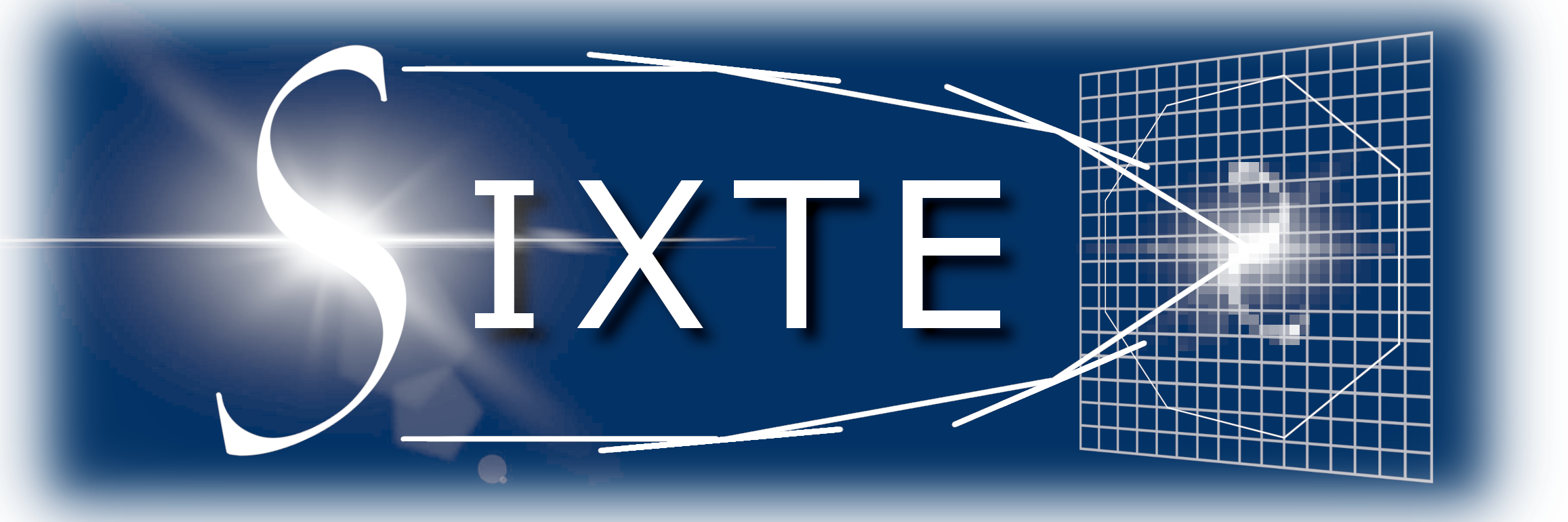Required Packages
The installation of the simulation software package requires the following packages:
- gcc, g++, gfortran
- libreadline-dev
- libncurses-dev
- libexpat1-dev
- libgsl0-dev
- libboost-dev
- libcmocka-dev
These are the ubuntu-linux package names, other Linux distributions will use similar package names. We also recommend that you have a current version of NASA’s HEASOFT package: https://heasarc.gsfc.nasa.gov/lheasoft/
Installing SIMPUT
Once you have downloaded the tar archive with a release of SIMPUT, you have to extract the archive:
tar xvzf simput-x.y.z.tar.gz
cd simput-x.y.zYou compile and install the simulation software to a directory simputdir with the following commands:
./configure --prefix=simputdir
make
make installNote: If you encounter problems during the installation with pgplot in the wcslib, try adding the option --without-pgplot in the “./configure” step.
Installing SIXTE
Installing SIXTE is similar to SIMPUT. Extract the downloaded SIXTE tar archive and perform the normal build process. We recommend you install SIXTE in the same location as SIMPUT (i.e, installing it in simputdir).
tar xvzf sixte-x.y.z.tar.gz
cd sixte-x.y.z
./configure --prefix=simputdir
make
make install In case you want to choose a different location for SIXTE you have to specify this in the configure step. That means the configure call should look like this:
./configure --prefix=sixtedir --with-simput=simputdirIf the GSL library is not found in the configure step, you can specify the path directly by --with-gsl-prefix=gslpath.
Installing from Git
If you want to contribute to the source development or if you want to run the cutting edge version of the software, you need to install from our code tree, which is maintained with the version control system Git. Both, SIMPUT and SIXTE are available in this form. If Git is installed on your system, you can directly clone the repositories containing the source code using the following commands:
git clone http://www.sternwarte.uni-erlangen.de/git.public/sixt/
git clone http://www.sternwarte.uni-erlangen.de/git.public/simput.git/
In case you want to contribute to any of the two repositories, we recommend that you contact us (sixte-support@sternwarte.uni-erlangen.de).
After the initial clone of the Git repository you have to run the command
autoreconf --install --force
in the project directory to create a configure script with the autotools. Now you can proceed with the normal installation process.
Using the Tools
To be able to use the tools, you have to set the environment variables $SIMPUT and $SIXTE to the respective installation directories and source the sixte-install.csh/sh script:
In a C shell (csh/tcsh)
setenv SIMPUT simputdir
setenv SIXTE sixtedir
source ${SIXTE}/bin/sixte-install.cshIn a Bash shell (bash/sh/zsh)
export SIMPUT=simputdir
export SIXTE=sixtedir
. ${SIXTE}/bin/sixte-install.sh These lines can also be set in the ~/.cshrc, or ~/.bashrc respectively. The required steps are also described in greater detail the file INSTALL.txt, which is contained in the project directory.