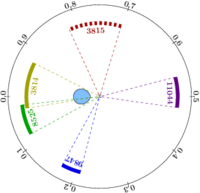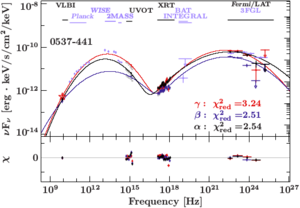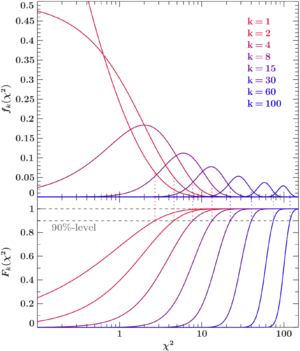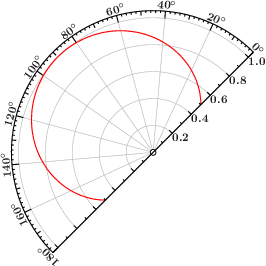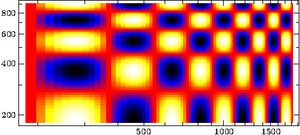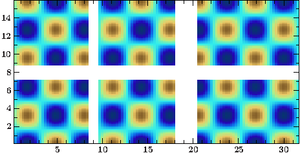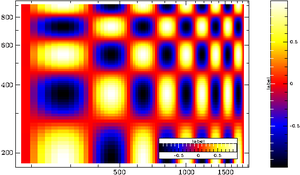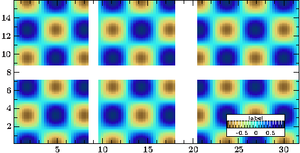Difference between revisions of "Plot gallery"
| Line 12: | Line 12: | ||
| − | [[:isis:slxfig:orbitplot_gx301 | + | [[File:gx301_skizze_nosuz2.png|300px|link=isis:slxfig:orbitplot_gx301]] Orbit plot of GX 301-2, including the average ASM lightcurve folded on the orbit. [[File:Gx301_skizze_nosuz2.pdf|Version in better resolution (pdf)]]. Author — ''[mailto:Felix.Fuerst@sternwarte.uni-erlangen.de Felix Fürst] 2012-05-23 17:47'' |
=== 4 colorful landscapes === | === 4 colorful landscapes === | ||
| − | [[:isis:slxfig:colorland_gx304 | + | [[File:Color_landsc_gx301.png|300px|link=isis:slxfig:colorland_gx304]] Color-coded maps of count-rate distribution in the pulse-profile for different epochs. Very similar to what is shown in [[isis:slxfig:ccmap|Example: plotting color-coded maps with the png and xfig modules]]. Writing out the PNG with a separate routine is not neccessary anymore I think, code is a little oldish. Author — ''[mailto:Felix.Fuerst@sternwarte.uni-erlangen.de Felix Fürst] 2012-05-23 17:55'' |
=== Contour plot === | === Contour plot === | ||
| − | [[:isis:slxfig:contplot_xtej1946 | + | [[File:Crsfcontours_xtej1946.png|300px|link=isis:slxfig:contplot_xtej1946]] Contour plot of the Cyclo line energy of XTE J1946+274. — ''[mailto:Sebastian.Mueller@sternwarte.uni-erlangen.de Sebastian Mueller] 2012-05-30 15:53'' |
=== 2D image contours === | === 2D image contours === | ||
| − | [[:isis:slxfig:2D_map_saa | + | [[File:map2003_0_a570_cont_e.png|300px|link=isis:slxfig:2D_map_saa]] Map (2D histogram) of the South Atlantic Anomaly (SAA) overplotted with iso-magnetic field lines of the Earth's magnetic field. — ''[mailto:Natalie.Hell@sternwarte.uni-erlangen.de Natalie Hell]]'' |
=== Colorful Cyg X-1 lightcurves === | === Colorful Cyg X-1 lightcurves === | ||
| − | [[:isis:slxfig:lightcurve_cygx1 | + | [[File:lc_cygx1.png&500|link=isis:slxfig:lightcurve_cygx1]] |
Combining ''RXTE''-ASM, ''Swift''-BAT and ''MAXI'' lightcurves of Cyg X-1 in one plot. The ''RXTE'' lightcurve is color-coded for the low/hard (blue) and the high/soft (red) state. The colors for ''Swift'' are the same as for ''RXTE'' at the same time, or, when the ''RXTE'' lightcurve stops, as during times with similar count rates. ''MAXI'' has its own scale from black (low/hard) to grey (high/soft). Additionally, times of Chandra observations won by our group are indicated (AO13 was scheduled but then canceled). — ''[mailto:Natalie.Hell@sternwarte.uni-erlangen.de Natalie Hell]] & [[Ivica.Miskovicova@sternwarte.uni-erlangen.de Ivica Miškovičová]]'' | Combining ''RXTE''-ASM, ''Swift''-BAT and ''MAXI'' lightcurves of Cyg X-1 in one plot. The ''RXTE'' lightcurve is color-coded for the low/hard (blue) and the high/soft (red) state. The colors for ''Swift'' are the same as for ''RXTE'' at the same time, or, when the ''RXTE'' lightcurve stops, as during times with similar count rates. ''MAXI'' has its own scale from black (low/hard) to grey (high/soft). Additionally, times of Chandra observations won by our group are indicated (AO13 was scheduled but then canceled). — ''[mailto:Natalie.Hell@sternwarte.uni-erlangen.de Natalie Hell]] & [[Ivica.Miskovicova@sternwarte.uni-erlangen.de Ivica Miškovičová]]'' | ||
=== Chandra coverage of Cyg X-1 === | === Chandra coverage of Cyg X-1 === | ||
| − | [[:isis:slxfig:chandra_coverage | + | [[File:Chandra_coverage.png|200px|link=isis:slxfig:chandra_coverage]] |
Plot of the orbital coverage of Cyg X-1 with ''Chandra'' observations, including an example of how to calculate Roche lobes with isis. — ''[mailto:Manfred.Hanke@sternwarte.uni-erlangen.de Manfred Hanke]]'' | Plot of the orbital coverage of Cyg X-1 with ''Chandra'' observations, including an example of how to calculate Roche lobes with isis. — ''[mailto:Manfred.Hanke@sternwarte.uni-erlangen.de Manfred Hanke]]'' | ||
=== Wind structure in Cyg X-1 === | === Wind structure in Cyg X-1 === | ||
| − | [[:isis:slxfig:wind_structure | + | [[File:sketch.png|300px|link=isis:slxfig:wind_structure]] |
You may not know, but you can draw basically anything with slxfig! Here is a very nice example from [[http:''adsabs.harvard.edu/abs/2011PhDT.........9H|Manfred's PhD thesis]] (see Fig. 2.62 in there for an interpretation), describing our idea of the wind structure in the Cyg X-1 system. | You may not know, but you can draw basically anything with slxfig! Here is a very nice example from [[http:''adsabs.harvard.edu/abs/2011PhDT.........9H|Manfred's PhD thesis]] (see Fig. 2.62 in there for an interpretation), describing our idea of the wind structure in the Cyg X-1 system. | ||
| Line 43: | Line 43: | ||
=== Linear-Logarithmic Axis === | === Linear-Logarithmic Axis === | ||
| − | [[ | + | [[File:lin_log_axis.png|200px|link=isis:slxfig:lin_log_axis]] Another example of a user defined axis (partially linear and logarithmic). — ''[mailto:Moritz.Boeck@sternwarte.uni-erlangen.de Moritz Boeck]]'' |
=== Plotting images with world coordinates === | === Plotting images with world coordinates === | ||
| − | [[:isis:slxfig:cygx1_iras | + | [[File:Cygx1_iras.png|200px|link=isis:slxfig:cygx1_iras]] 408 MHz and IRAS images of regions centered at the position of Cygnus X-1. The WCS module is used to show sky coordinates (galactic coordinate grid on the left, RA-DEC axis labels on the right)— ''[mailto:Moritz.Boeck@sternwarte.uni-erlangen.de Moritz Boeck]]'' |
=== Skyplot of source positions === | === Skyplot of source positions === | ||
| − | [[ | + | [[File:source_skyplot.png|200px|link=isis:slxfig:source_skyplot]] Random source positions shown in an Aitoff projection of the sky in RA and DEC. The Galactic Plane is highlighted. — ''[mailto:Moritz.Boeck@sternwarte.uni-erlangen.de Moritz Boeck]]'' |
=== Electromagnetic Spectrum === | === Electromagnetic Spectrum === | ||
| − | [[ | + | [[File:elmag.png&400|link=isis:slxfig:elmag]] |
Electromagnetic spectrum in energy, frequency and wavelength. Satellite energy ranges marked. | Electromagnetic spectrum in energy, frequency and wavelength. Satellite energy ranges marked. | ||
Original Script by [[Cornellia.Mueller@sternwarte.uni-erlangen.de Cornelia Müller]] | Original Script by [[Cornellia.Mueller@sternwarte.uni-erlangen.de Cornelia Müller]] | ||
| Line 59: | Line 59: | ||
=== Monster Lightcurve Plot === | === Monster Lightcurve Plot === | ||
| − | [[:isis:slxfig:monsterlightcurve | + | [[File:monster_lightcurve_vg.png&400|link=isis:slxfig:monsterlightcurve]] |
Lightcurves from all all-sky monitors & time of individual pointed RXTE observations of Cyg X-1. — ''[mailto:Victoria.Grinberg@sternwarte.uni-erlangen.de Victoria Grinberg]]'' | Lightcurves from all all-sky monitors & time of individual pointed RXTE observations of Cyg X-1. — ''[mailto:Victoria.Grinberg@sternwarte.uni-erlangen.de Victoria Grinberg]]'' | ||
=== Periodic Table === | === Periodic Table === | ||
| − | [[:isis:slxfig:periodictable | + | [[File:periodictable_nh.png&400|link=isis:slxfig:periodictable]] |
Draw your own periodic table in only ~120 lines of code. Data is taken from the X-ray Data Booklet 2009. —'' | Draw your own periodic table in only ~120 lines of code. Data is taken from the X-ray Data Booklet 2009. —'' | ||
[[Natalie.Hell@sternwarte.uni-erlangen.de Natalie Hell]]'' | [[Natalie.Hell@sternwarte.uni-erlangen.de Natalie Hell]]'' | ||
=== Relativistic photon trajectory === | === Relativistic photon trajectory === | ||
| − | [[:isis:slxfig:lightbending_ptrace | + | [[File:ptrace3.png&400|link=isis:slxfig:lightbending_ptrace]] |
Sketch of a relativistic photon trajectory. NOTE: "lbscripts" are required to execute the script. The path is set in the Script correctly, otherwise please contact me. — ''[mailto:Sebastian.Falkner@sternwarte.uni-erlangen.de Sebastian Falkner]]'' | Sketch of a relativistic photon trajectory. NOTE: "lbscripts" are required to execute the script. The path is set in the Script correctly, otherwise please contact me. — ''[mailto:Sebastian.Falkner@sternwarte.uni-erlangen.de Sebastian Falkner]]'' | ||
=== Atomic processes === | === Atomic processes === | ||
| − | [[:isis:slxfig:dielectronicrecombination | + | [[File:dr_nh.png|300px|link=isis:slxfig:dielectronicrecombination]] |
Make sketches of atomic processes such as di-electronic recombination (DR). Other possibilities include radiative recombination, auto-ionization, photo-ionization, ... —'' | Make sketches of atomic processes such as di-electronic recombination (DR). Other possibilities include radiative recombination, auto-ionization, photo-ionization, ... —'' | ||
[[Natalie.Hell@sternwarte.uni-erlangen.de Natalie Hell]]'' | [[Natalie.Hell@sternwarte.uni-erlangen.de Natalie Hell]]'' | ||
=== Insets and shaded regions === | === Insets and shaded regions === | ||
| − | [[ | + | [[File:1008BATlcGiant2012.png|300px|link=isis:slxfig:1008BATlcGiant2012]] |
Plotting the BAT-lightcurve of a source and shading specific regions as well as labeling them. Furthermore, adding an inset plot showing an epoch folding result here. —'' | Plotting the BAT-lightcurve of a source and shading specific regions as well as labeling them. Furthermore, adding an inset plot showing an epoch folding result here. —'' | ||
[[Matthias.Kuehnel@sternwarte.uni-erlangen.de Matthias Kühnel]]'' | [[Matthias.Kuehnel@sternwarte.uni-erlangen.de Matthias Kühnel]]'' | ||
=== Insets as zoom-ins === | === Insets as zoom-ins === | ||
| − | [[ | + | [[File:gx304batlcobs.png|300px|link=isis:slxfig:gx304batlcobs]] |
Plotting the BAT-lightcurve of a source and adding zooms into the lightcurve showing the available observations. —'' | Plotting the BAT-lightcurve of a source and adding zooms into the lightcurve showing the available observations. —'' | ||
[[Matthias.Kuehnel@sternwarte.uni-erlangen.de Matthias Kühnel]]'' | [[Matthias.Kuehnel@sternwarte.uni-erlangen.de Matthias Kühnel]]'' | ||
=== Hertzsprung-Russell diagram === | === Hertzsprung-Russell diagram === | ||
| − | [[ | + | [[File:HR_diagram.png|300px|link=isis:slxfig:HR_diagram]] |
A schematic Hertzsprung-Russell diagram —'' | A schematic Hertzsprung-Russell diagram —'' | ||
[[Andreas.Irrgang@sternwarte.uni-erlangen.de Andreas Irrgang]]'' | [[Andreas.Irrgang@sternwarte.uni-erlangen.de Andreas Irrgang]]'' | ||
=== Colored data points === | === Colored data points === | ||
| − | [[:isis:slxfig:colored_data_points | + | [[File:Colored_data_points.png|300px|link=isis:slxfig:colored_data_points]] |
"Speedometer"-like colormap for data points —'' | "Speedometer"-like colormap for data points —'' | ||
[[Andreas.Irrgang@sternwarte.uni-erlangen.de Andreas Irrgang]]'' | [[Andreas.Irrgang@sternwarte.uni-erlangen.de Andreas Irrgang]]'' | ||
=== 3D Maser Disk === | === 3D Maser Disk === | ||
| − | [[ | + | [[File:disk_map.png|300px|link=isis:slxfig:disk_map]] |
3D Maser disk and projections on 2D. —'' | 3D Maser disk and projections on 2D. —'' | ||
[[Eugenia.Litzinger@sternwarte.uni-erlangen.de Eugenia Litzinger]]'' | [[Eugenia.Litzinger@sternwarte.uni-erlangen.de Eugenia Litzinger]]'' | ||
=== Angstrom and keV axes done properly in the same plot (axis coordinate transformation) === | === Angstrom and keV axes done properly in the same plot (axis coordinate transformation) === | ||
| − | [[:isis:slxfig:anstrom_to_kev | + | [[File:zoom.png|300px|link=isis:slxfig:anstrom_to_kev]] |
Simple but extremely useful axis transformation; works both ways in spite of the name —'' | Simple but extremely useful axis transformation; works both ways in spite of the name —'' | ||
[[grinberg@space.mit.edu|Victoria Grinberg]]'' | [[grinberg@space.mit.edu|Victoria Grinberg]]'' | ||
=== Plotting in 3D, simple === | === Plotting in 3D, simple === | ||
| − | [[:isis:slxfig:object3Dsimple | + | [[File:object3dsimple.png|300px|link=isis:slxfig:object3Dsimple]] |
An simple example how to create a 3D plot using vector transformations.'' | An simple example how to create a 3D plot using vector transformations.'' | ||
[[sebastian.falkner@fau.de Sebastian Falkner]]'' | [[sebastian.falkner@fau.de Sebastian Falkner]]'' | ||
=== Plotting in 3D === | === Plotting in 3D === | ||
| − | [[:isis:slxfig:object3D | + | [[File:object3d.png|300px|link=isis:slxfig:object3D]] |
An example how to create a 3D plot using vector transformations.'' | An example how to create a 3D plot using vector transformations.'' | ||
[[sebastian.falkner@fau.de Sebastian Falkner]]'' | [[sebastian.falkner@fau.de Sebastian Falkner]]'' | ||
| Line 118: | Line 118: | ||
=== Calculating and plotting orbits in 3D === | === Calculating and plotting orbits in 3D === | ||
| − | [[:isis:slxfig:orbit3D | + | [[File:orbit3d.png|300px|link=isis:slxfig:orbit3D]] |
Calculation and plots of orbits in 3D'' | Calculation and plots of orbits in 3D'' | ||
[[matthias.kuehnel@sternwarte.uni-erlangen.de Matthias Kuehnel]]'' | [[matthias.kuehnel@sternwarte.uni-erlangen.de Matthias Kuehnel]]'' | ||
| Line 125: | Line 125: | ||
=== VLBI coordinates in 3D === | === VLBI coordinates in 3D === | ||
| − | {{:isis:slxfig:vlbi_coordinates.png | + | {{:isis:slxfig:vlbi_coordinates.png|300px]] |
Displaying VLBI coordinates in 3D'' | Displaying VLBI coordinates in 3D'' | ||
[[tobias.beuchert@sternwarte.uni-erlangen.de Tobias Beuchert]]'' | [[tobias.beuchert@sternwarte.uni-erlangen.de Tobias Beuchert]]'' | ||
=== Plotting a fit model === | === Plotting a fit model === | ||
| − | [[:isis:slxfig:plotfitmodel | + | [[File:sedfitsmodel.png|300px|link=isis:slxfig:plotfitmodel]] |
How to plot a fit model in xfig to extend beyond the data.'' | How to plot a fit model in xfig to extend beyond the data.'' | ||
| Line 137: | Line 137: | ||
=== Multipanel spectral model decomposition === | === Multipanel spectral model decomposition === | ||
| − | [[:isis:slxfig:model_decomp | + | [[File:multipanel_decomposition.png&400|link=isis:slxfig:model_decomp]] |
Spectral model decompositions of a whole sample using multiplot. Compact and flexible code thanks to some clean file structuring and efficiently placed loops.—''[mailto:marco.fink@fau.de Marco Fink]]'' | Spectral model decompositions of a whole sample using multiplot. Compact and flexible code thanks to some clean file structuring and efficiently placed loops.—''[mailto:marco.fink@fau.de Marco Fink]]'' | ||
=== Chi²-distribution and CDF === | === Chi²-distribution and CDF === | ||
| − | [[:isis:slxfig:chisqr | + | [[File:Chisqr.png|300px|link=isis:slxfig:chisqr]] |
The Chi²-distribution and its according cumulative distribution function for a large number of degrees of freedom. Confidence levels are indicated in the CDF. Feel free to use it in your thesis.—''[mailto:marco.fink@fau.de Marco Fink]]'' | The Chi²-distribution and its according cumulative distribution function for a large number of degrees of freedom. Confidence levels are indicated in the CDF. Feel free to use it in your thesis.—''[mailto:marco.fink@fau.de Marco Fink]]'' | ||
=== Polar Plot === | === Polar Plot === | ||
| − | [[ | + | [[File:polarplot.png|300px|link=isis:slxfig:polarplot]] |
In the isisscripts there is a function 'xfig_polarplot_new, with which provides an easy way to plot an individual adjustable polar plot. This plot is just one very simple example, for more information see 'isis> help xfig_polarplot_new'.—''[mailto:sebastian.falkner@fau.de Sebastian Falkner]]'' | In the isisscripts there is a function 'xfig_polarplot_new, with which provides an easy way to plot an individual adjustable polar plot. This plot is just one very simple example, for more information see 'isis> help xfig_polarplot_new'.—''[mailto:sebastian.falkner@fau.de Sebastian Falkner]]'' | ||
=== Xfig plot image === | === Xfig plot image === | ||
| − | [[:isis:slxfig:plotimage2 | + | [[File:plotimage1.png|300px|link=isis:slxfig:plotimage2]] |
| − | [[ | + | [[File:plotimage2.png|300px|link=isis:slxfig:plotimage2]] |
Other than the %plot_png function of the xfig_plot structure this function | Other than the %plot_png function of the xfig_plot structure this function | ||
| Line 166: | Line 166: | ||
=== Xfig plot colormap === | === Xfig plot colormap === | ||
| − | [[ | + | [[File:plotcmap1.png|300px|link=isis:slxfig:plotcmap1]] |
| − | [[ | + | [[File:plotcmap2.png|300px|link=isis:slxfig:plotcmap2]] |
The function 'xfig_plot_colormap' creates a horizontal, vertical colormap/colorscale for a given image. | The function 'xfig_plot_colormap' creates a horizontal, vertical colormap/colorscale for a given image. | ||
Revision as of 10:08, 13 April 2018
Remeis X-fig plot gallery
Please add your with slxfig created plots! Preferably format: clickable image of your final product, leading to the s-lang code (with or without comments). When uploading pictures, please don't forget to give them a unique name, as they are all stored in one directory.
parameter-space sketches
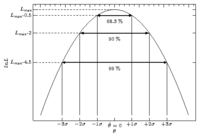
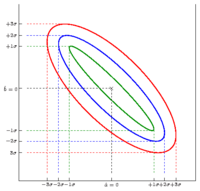 Simple plots to sketch the meaning of sigma-values in 1-dim or 2-dim chi-squared parameter spaces. (MB: Be aware that the n-sigma projection of 2D contours on one parameter differs from the n-sigma levels obtained for only this parameter (1D), as the delta-chi^2 (or delta statistic) depends on the number of parameters.)
Author — Tobias Beuchert 2013-01-07 13:41
Simple plots to sketch the meaning of sigma-values in 1-dim or 2-dim chi-squared parameter spaces. (MB: Be aware that the n-sigma projection of 2D contours on one parameter differs from the n-sigma levels obtained for only this parameter (1D), as the delta-chi^2 (or delta statistic) depends on the number of parameters.)
Author — Tobias Beuchert 2013-01-07 13:41
Orbit plot
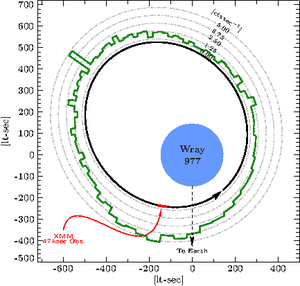 Orbit plot of GX 301-2, including the average ASM lightcurve folded on the orbit. File:Gx301 skizze nosuz2.pdf. Author — Felix Fürst 2012-05-23 17:47
Orbit plot of GX 301-2, including the average ASM lightcurve folded on the orbit. File:Gx301 skizze nosuz2.pdf. Author — Felix Fürst 2012-05-23 17:47
4 colorful landscapes
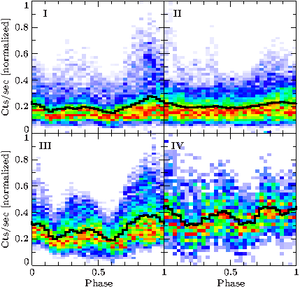 Color-coded maps of count-rate distribution in the pulse-profile for different epochs. Very similar to what is shown in Example: plotting color-coded maps with the png and xfig modules. Writing out the PNG with a separate routine is not neccessary anymore I think, code is a little oldish. Author — Felix Fürst 2012-05-23 17:55
Color-coded maps of count-rate distribution in the pulse-profile for different epochs. Very similar to what is shown in Example: plotting color-coded maps with the png and xfig modules. Writing out the PNG with a separate routine is not neccessary anymore I think, code is a little oldish. Author — Felix Fürst 2012-05-23 17:55
Contour plot
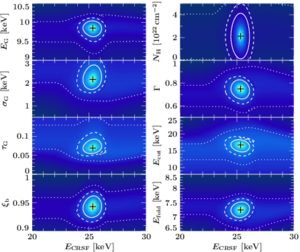 Contour plot of the Cyclo line energy of XTE J1946+274. — Sebastian Mueller 2012-05-30 15:53
Contour plot of the Cyclo line energy of XTE J1946+274. — Sebastian Mueller 2012-05-30 15:53
2D image contours
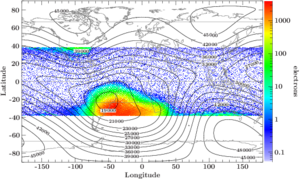 Map (2D histogram) of the South Atlantic Anomaly (SAA) overplotted with iso-magnetic field lines of the Earth's magnetic field. — Natalie Hell]
Map (2D histogram) of the South Atlantic Anomaly (SAA) overplotted with iso-magnetic field lines of the Earth's magnetic field. — Natalie Hell]
Colorful Cyg X-1 lightcurves
Combining RXTE-ASM, Swift-BAT and MAXI lightcurves of Cyg X-1 in one plot. The RXTE lightcurve is color-coded for the low/hard (blue) and the high/soft (red) state. The colors for Swift are the same as for RXTE at the same time, or, when the RXTE lightcurve stops, as during times with similar count rates. MAXI has its own scale from black (low/hard) to grey (high/soft). Additionally, times of Chandra observations won by our group are indicated (AO13 was scheduled but then canceled). — Natalie Hell] & Ivica.Miskovicova@sternwarte.uni-erlangen.de Ivica Miškovičová
Chandra coverage of Cyg X-1
Plot of the orbital coverage of Cyg X-1 with Chandra observations, including an example of how to calculate Roche lobes with isis. — Manfred Hanke]
Wind structure in Cyg X-1
You may not know, but you can draw basically anything with slxfig! Here is a very nice example from Manfred's PhD thesis (see Fig. 2.62 in there for an interpretation), describing our idea of the wind structure in the Cyg X-1 system.
The plot includes a couple of very nice tricks. Slxfig provides a function to draw photons. The example also shows how to add existing eps files to the figure, and how to add your own functions to the structure saving the xfig plot. — Manfred Hanke]
Linear-Logarithmic Axis
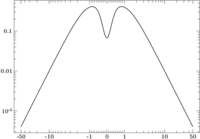 Another example of a user defined axis (partially linear and logarithmic). — Moritz Boeck]
Another example of a user defined axis (partially linear and logarithmic). — Moritz Boeck]
Plotting images with world coordinates
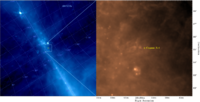 408 MHz and IRAS images of regions centered at the position of Cygnus X-1. The WCS module is used to show sky coordinates (galactic coordinate grid on the left, RA-DEC axis labels on the right)— Moritz Boeck]
408 MHz and IRAS images of regions centered at the position of Cygnus X-1. The WCS module is used to show sky coordinates (galactic coordinate grid on the left, RA-DEC axis labels on the right)— Moritz Boeck]
Skyplot of source positions
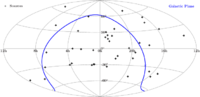 Random source positions shown in an Aitoff projection of the sky in RA and DEC. The Galactic Plane is highlighted. — Moritz Boeck]
Random source positions shown in an Aitoff projection of the sky in RA and DEC. The Galactic Plane is highlighted. — Moritz Boeck]
Electromagnetic Spectrum
File:Elmag.png&400 Electromagnetic spectrum in energy, frequency and wavelength. Satellite energy ranges marked. Original Script by Cornellia.Mueller@sternwarte.uni-erlangen.de Cornelia Müller — Felicia Krauß]
Monster Lightcurve Plot
File:Monster lightcurve vg.png&400 Lightcurves from all all-sky monitors & time of individual pointed RXTE observations of Cyg X-1. — Victoria Grinberg]
Periodic Table
File:Periodictable nh.png&400 Draw your own periodic table in only ~120 lines of code. Data is taken from the X-ray Data Booklet 2009. — Natalie.Hell@sternwarte.uni-erlangen.de Natalie Hell
Relativistic photon trajectory
File:Ptrace3.png&400 Sketch of a relativistic photon trajectory. NOTE: "lbscripts" are required to execute the script. The path is set in the Script correctly, otherwise please contact me. — Sebastian Falkner]
Atomic processes
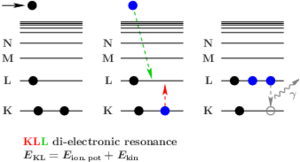 Make sketches of atomic processes such as di-electronic recombination (DR). Other possibilities include radiative recombination, auto-ionization, photo-ionization, ... —
Natalie.Hell@sternwarte.uni-erlangen.de Natalie Hell
Make sketches of atomic processes such as di-electronic recombination (DR). Other possibilities include radiative recombination, auto-ionization, photo-ionization, ... —
Natalie.Hell@sternwarte.uni-erlangen.de Natalie Hell
Insets and shaded regions
300px Plotting the BAT-lightcurve of a source and shading specific regions as well as labeling them. Furthermore, adding an inset plot showing an epoch folding result here. — Matthias.Kuehnel@sternwarte.uni-erlangen.de Matthias Kühnel
Insets as zoom-ins
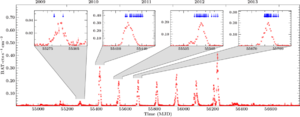 Plotting the BAT-lightcurve of a source and adding zooms into the lightcurve showing the available observations. —
Matthias.Kuehnel@sternwarte.uni-erlangen.de Matthias Kühnel
Plotting the BAT-lightcurve of a source and adding zooms into the lightcurve showing the available observations. —
Matthias.Kuehnel@sternwarte.uni-erlangen.de Matthias Kühnel
Hertzsprung-Russell diagram
300px A schematic Hertzsprung-Russell diagram — Andreas.Irrgang@sternwarte.uni-erlangen.de Andreas Irrgang
Colored data points
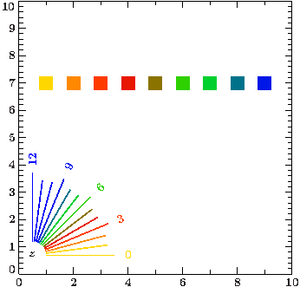 "Speedometer"-like colormap for data points —
Andreas.Irrgang@sternwarte.uni-erlangen.de Andreas Irrgang
"Speedometer"-like colormap for data points —
Andreas.Irrgang@sternwarte.uni-erlangen.de Andreas Irrgang
3D Maser Disk
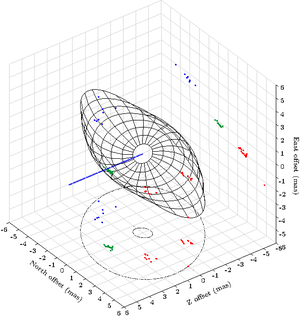 3D Maser disk and projections on 2D. —
Eugenia.Litzinger@sternwarte.uni-erlangen.de Eugenia Litzinger
3D Maser disk and projections on 2D. —
Eugenia.Litzinger@sternwarte.uni-erlangen.de Eugenia Litzinger
Angstrom and keV axes done properly in the same plot (axis coordinate transformation)
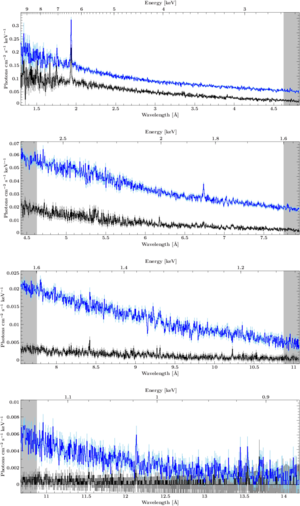 Simple but extremely useful axis transformation; works both ways in spite of the name —
Victoria Grinberg
Simple but extremely useful axis transformation; works both ways in spite of the name —
Victoria Grinberg
Plotting in 3D, simple
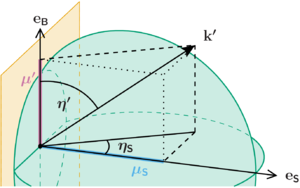 An simple example how to create a 3D plot using vector transformations.
sebastian.falkner@fau.de Sebastian Falkner
An simple example how to create a 3D plot using vector transformations.
sebastian.falkner@fau.de Sebastian Falkner
Plotting in 3D
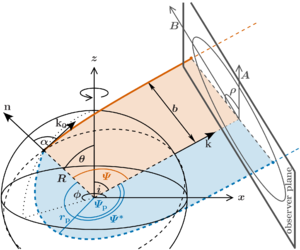 An example how to create a 3D plot using vector transformations.
sebastian.falkner@fau.de Sebastian Falkner
An example how to create a 3D plot using vector transformations.
sebastian.falkner@fau.de Sebastian Falkner
Calculating and plotting orbits in 3D
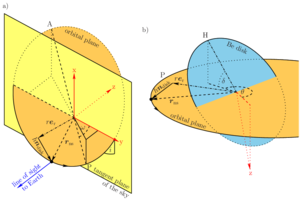 Calculation and plots of orbits in 3D
matthias.kuehnel@sternwarte.uni-erlangen.de Matthias Kuehnel
Calculation and plots of orbits in 3D
matthias.kuehnel@sternwarte.uni-erlangen.de Matthias Kuehnel
It also defines additional TeX commands and packages for plotting purposes, such as using no bold face.
VLBI coordinates in 3D
{{:isis:slxfig:vlbi_coordinates.png|300px]] Displaying VLBI coordinates in 3D tobias.beuchert@sternwarte.uni-erlangen.de Tobias Beuchert
Plotting a fit model
How to plot a fit model in xfig to extend beyond the data. Felicia.Krauss@fau.de Felicia Krauss
Multipanel spectral model decomposition
File:Multipanel decomposition.png&400
Spectral model decompositions of a whole sample using multiplot. Compact and flexible code thanks to some clean file structuring and efficiently placed loops.—Marco Fink]
Chi²-distribution and CDF
The Chi²-distribution and its according cumulative distribution function for a large number of degrees of freedom. Confidence levels are indicated in the CDF. Feel free to use it in your thesis.—Marco Fink]
Polar Plot
In the isisscripts there is a function 'xfig_polarplot_new, with which provides an easy way to plot an individual adjustable polar plot. This plot is just one very simple example, for more information see 'isis> help xfig_polarplot_new'.—Sebastian Falkner]
Xfig plot image
Other than the %plot_png function of the xfig_plot structure this function aims to plot images with a (given) ARBITRARY x/y-grid in a correct way (NOTE that .plot_png does not care for x/y values!). This also allows to plot images with logarithmic scales without any problems! In addition it is easy to plot gabbed images by just giving the x and y grid as bin_lo and bin_hi.
These plots are just two very simple examples, for more information see 'isis> help xfig_plot_image'.—Sebastian Falkner]
Xfig plot colormap
The function 'xfig_plot_colormap' creates a horizontal, vertical colormap/colorscale for a given image. For more information see 'isis> help xfig_plot_colormap'.—Sebastian Falkner]