Small Radio Telescope
There are two Small Radio Telescopes (SRTs) located in the garden. The SRT1 is found to the right if looking from the parking and the SRT2 is to the left (overview page on the old homepage). The PCs and ground boxes operating the telescopes are cygnus for the SRT1 which can be found in the cellar in room and musca which can be found outside next to SRT1. In order to keep the mechanics of the telescopes working, there is a cronjob running which moves each telescope completely around each axis at 12:30 every day. As soon as the software for the telescopes is started this operation is terminated. Depending on the moment when the software connects to the telescope it might take up to 5 minutes until the telescope is able to operate normally.
Catalog File
To use the telescopes on needs a cataolg file srt.cat which contains information on the location of the telescope, limits for the mount, the antenna details and some catalog files. For the two telescopes the files are identical except for the limits in azimuth and elevation.
*################################################################## * configuration file srt.cat for the Remeis Small Radio Telescope # *################################################################## * SIMULATE ANTENNA * SIMULATE RECEIVER DIGITAL * STATION <geo. latitude in deg> <geo. longitude (west) in deg> <name> STATION 49.9 349.1 Remeis * UTHOURS <UTC - localtime> UTHOURS -2.0 * Azimut and Elevation Limits AZLIMITS 0.0 359.0 * srt2 * ELLIMITS 9.1 90.0 * srt1 ELLIMITS 0.0 86.0 * ELLIMITS 17.0 90.0 * Mount and Connection Settings CASSIMOUNT * CASSIMOUNT 14.25 16.5 2.0 110.0 30.0 * COMM 0 COMM 1 /* COM 1 */ * Receiver options CALCONS 1.0 /* gain correction constant to put power in units of K */ BEAMWIDTH 7.0 /* 3 dB antenna beamwidth in degrees - used to set offsets for scans */ MANCAL 1 /* 0 or absence indicates automated cal vane */ NOISECAL 200.0 /* initial value for noise diode calibration */ TOLERANCE 1 /* optional max error in counts */ * COUNTPERSTEP 50 /* optional stepped antenna motion */ * RECORDFORM TAB VLSR /* optional tabs between fields and VLSR in output */ * ELBACKLASH 3.0 /* optional correction for elevation backlash */ * ALFASPID 1.0 1.0 ''''''''''''''''''''''''* * source catalog (epoch 1950) ''''''''''''''''''''''''* * syntax: * ------- * GALACTIC <gal. longitude in deg> <gal. lattitude in deg> <name> * SOU <RA h> <RA min> <RA sec> <dec deg> <dec arcmin> <dec arcsec> <name> [<epoch>] * AZEL <azimut in deg> <elevation in deg> <name> * SSAT <name> <longitude west in deg> GALACTIC 0 90 GNP GALACTIC 0 0 0 GALACTIC 10 0 10 GALACTIC 20 0 20 GALACTIC 30 0 30 GALACTIC 40 0 40 GALACTIC 50 0 50 GALACTIC 60 0 60 GALACTIC 70 0 70 GALACTIC 80 0 80 GALACTIC 90 0 90 GALACTIC 100 0 100 GALACTIC 110 0 110 GALACTIC 120 0 120 GALACTIC 130 0 130 GALACTIC 140 0 140 GALACTIC 150 0 150 GALACTIC 160 0 160 GALACTIC 170 0 170 GALACTIC 180 0 180 GALACTIC 190 0 190 GALACTIC 200 0 200 GALACTIC 210 0 210 GALACTIC 220 0 220 GALACTIC 230 0 230 GALACTIC 240 0 240 GALACTIC 250 0 250 GALACTIC 260 0 260 GALACTIC 270 0 270 GALACTIC 280 0 280 GALACTIC 290 0 290 GALACTIC 300 0 300 GALACTIC 310 0 310 GALACTIC 320 0 320 GALACTIC 330 0 330 GALACTIC 340 0 340 GALACTIC 350 0 350 SSAT Afristar 339 AZEL 320 20 Remeis AZEL 90 90 Sturmparkplatz AZEL 226.9 18.2 InternetSender SOU 05 31 30 21 58 00 Crab SOU 23 21 12 58 44 00 CasA SOU 17 42 54 -28 50 00 SgrA SOU 20 27 00 41 00 00 CygX SOU 00 40 00 41 00 00 M31 SOU 05 32 48 -5 27 00 Orion SOU 05 42 00 -1 00 00 S8 SOU 06 29 12 04 57 00 Rosett SOU 18 17 30 -16 18 00 M17 * solar coordinates (e.g., according to http:/www.ephemeris.com) * Don't use the name SUN! * SOU 14 36 51 15 19 33 Sonne SOU 23 19 41 -4 20 17 Sonne
Depending which telescope one use the limits have to set correctly. The catalog files contains galactic coordinates for the milkyway and the right ascension and declination for the Sun. The values for the sun have to be updated as it is moving faster than the other objects. For this one visit [[1]] and look up the actual values for the Sun. After that one can start the software in the directory where the srt.cat is located. The SRT1 is started by the command srt1. It then ssh to cygnus and starts the srt software. For the SRT2 on use srt2. It then ssh to musca and starts the srt software.
Software
This is how the software looks like after starting it (of course without the colored numbers ;-) ):
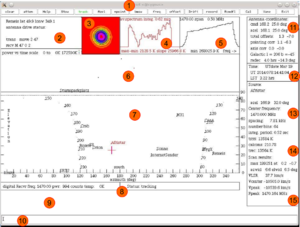
The different parts in the software are
- 1: Command bar for the most important commands:
- clear -- reset of the display
- atten -- without function
- Help -- informs about the catalog file, command files and more
- stow -- drive the telescope into parking position
- track -- activates/deactivates the tracking of the source
- azel -- drives the telescope to the coordinates inserted into the command line
- bmsw -- stars a measurement of the source and a point away from the source; only the difference in the signal is shown
- freq -- change the frequency of the receiver; syntax: freq mode; the default frequency is 1420 MHz; modes are 1: 500 kHz, 2: 250 kHz, 3: 125 kHz or 4: 1220 kHz (band width in kHz)
- offset -- adds the value as an offset to the catalog position
- drift -- starts a drift measurement, i.e. the telescope moves away in right ascension from the sources and lets the Earth rotation get the source through the antenna view
- record -- starts recording of the data; type the name of the file into the command line
- Rcmdfl -- starts an automated measurement from a command file; type the name of the file into the command line
- cal -- calibrate
- vane -- without function
- Exit -- exit the software; BE AWARE first bring the telescope in the stow position!
- 2: Information on the station (name, longitude and latitude) and the status of the driving antenna
- 3: Visualisation of the npoint scan
- 4: Integrated spectrum
- 5: Actual spektrum
- 6: Time course of the measured emission
- 7: Sky map with the catalog files from the .cat file
- 8: Status of the frequency, the measured emission, system temperature and mounting (tracking, slewing or stopped)
- 9: Display for help
- 10: Command line
- 11: Actual antenna position and final coordinates
- 12: Time informantion (UT)
- 13: Informatio on the sources and frequency
- 14: System calibration
- 15: Peak frequency and Doppler velocity of the integrated spectrum, as well as v_lsr (component of the self movement of the Sun)
All the objects from the catalog file have a small dot before the name and can be clicked directly in the software.
Sun
npoint scan
The experiment starts with the Sun. First we do an npoint scan, i.e. the telescope scans the sky in 25 points around the Sun and gives a picture in the software. For this one clicks at Sonne and waits till the telescope reaches the position and track is getting green. After this one can move the telescope to an offset of about 15° in azimuth to calibrate. Don't forget to start the recording! One goes back to offset 0 0 and starts the npoint scan by clicking on npoint. After the scan is finished one can see the image in window 3 of the former figure. One gets the position of the maximum emission. It should be at 0 0 but as the telescopes are sometimes not correctly aligned one can get higher offsets.
crossscan
For testing the resolution of the telescopes one can do a so called crossscan where one scans over the source in a line in azimuth and elevation. Be careful if the npoint scan gave a high offset of the pointing. One can correct for it by typing the measured offset in the command line and press offset. The value will be saved as pointing correction and every clicking in the software to a sources or running a command file will include this correction. For the crossscan it is easier to write a command file to do thescanning as it would take to long by hand. The result should be two Gaussian curves where the FWHM gives the resolution of the telescopes. Be aware that one has to correct the azimuth by the cosine of the elevation as this is an 3D net on a 2D plot.
RFI
The second exercise for the students is to test for radio frequency interference (RFI) sources. The geostationary satellite Afristar is good object. One can do an npoint scan as for the Sun. The frequency has to be changed to 1470 MHz as the satellite should not emit not at 21 cm. To measure the emission spectrum of Afristar one changes the frequency from 1460 MHz to 1480 MHz in 1 MHz or smaller steps. After each frequency change one should calibrate. For this a command file would be good again.
A second RFI measurement could be the Internet connection to the Bamberg University, a cell phone, trees, etc.
Milkyway
The last part is measuring the 21 cm emission from the milkyway to get the rotation curve. For this one needs to check when the milkyway is best visible. This can be done by the simulation mode of the srt software srtsim. This command needs to be executed on one of the computers cygnus or musca! In the directory of execution a srt.cat file should be present. By typing, e.g., srtsim 1000 the simulated time runs 1000x faster. srtsim -13 sets the time 13 hours into the future. If one knows the best time to start the measurement one can set the time into a command file in the format yyyy:ddd:hh:mm:ss, where ddd is the day of the current year. At each galactic longitude one can measure for about five minutes by the command :300, i.e. the time in seconds. The spectra are analyzed by looking for the blueshifted part of the emission line and by reading the frequency in the half maximum of the steep rising. To calculate the maximum rotation curve one needs the formulas
<latex>v = \frac{(1420.406 \text{MHz}-f)c}{1420.406 \text{MHz}} - v_\text{lsr}</latex> and
<latex>v_\text{rot}(R) = v_\text{max,observed}(R)+\omega_0R</latex>
For maintenance and other information see also the SRT site in the internal wiki