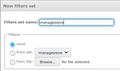Difference between revisions of "FAUmail Spam Filter"
| Line 11: | Line 11: | ||
File:Email_spam_filter_step1_login.png|'''1)''' Log into [https://faumail.uni-erlangen.de https://faumail.uni-erlangen.de] with your FAU account. | File:Email_spam_filter_step1_login.png|'''1)''' Log into [https://faumail.uni-erlangen.de https://faumail.uni-erlangen.de] with your FAU account. | ||
File:Email_spam_filter_step2_settings.png|'''2)''' Choose settings on the right of the top navigation bar. | File:Email_spam_filter_step2_settings.png|'''2)''' Choose settings on the right of the top navigation bar. | ||
| − | File:Email_spam_filter_step3.png|''' | + | File:Email_spam_filter_step3.png|'''3a)''' Select "Filters" in the left menu, then "managesieve" below "Filter sets", and then hit the plus button below the "Filters" list. |
| + | File:Email_spam_filter_step3b_filterset.png|'''3b)''' You may choose any other filter set than "managesieve". If there is none then create a new list first. | ||
File:Email_spam_filter_step4_new_filter.png|'''4a)''' Create a new filter, which moves emails to the Junk folder if the X-Spam-Score value is greater than a specific value. | File:Email_spam_filter_step4_new_filter.png|'''4a)''' Create a new filter, which moves emails to the Junk folder if the X-Spam-Score value is greater than a specific value. | ||
File:Email_spam_filter_step4b_xspamscore_field.png|'''4b)''' If the X-Spam-Score field is not listed in the first drop-down menu, then select "..." and enter the field name manually. | File:Email_spam_filter_step4b_xspamscore_field.png|'''4b)''' If the X-Spam-Score field is not listed in the first drop-down menu, then select "..." and enter the field name manually. | ||
Latest revision as of 11:35, 18 June 2020
According to the RRZE no filtering on spam emails is performed, but each email is analyzed on spam and ranked accordingly (see Spam-Analyse und -Filterung on the RRZE website). This rank is added to email header as X-Spam-Score field with values roughly between -19 (most probably no spam) and 7 (very likely to be spam).
In order to reject emails, which are likely to be spam, you have to install an email filter on your own using the X-Spam-Score header field. Luckily, the RRZE email web portal on faumail.uni-erlangen.de allows to install email filter, such that you don't have to install filters on all of your devices and mail clients.
Install filter using the webmail portal
How to create a new filter
1) Log into https://faumail.uni-erlangen.de with your FAU account.
X-Spam-Score Threshold
A quick analysis of an inbox resulted in a value of 4 as a threshold for the X-Spam-Score field, above which emails are likely to be spam. Please note that this is an example threshold and not an official or recommended value by the RRZE. In particular, some emails distributed via mailing lists may have a high X-Spam-Score value as well. That's why emails should be moved into, e.g., the "Junk" folder and not deleted immediately.